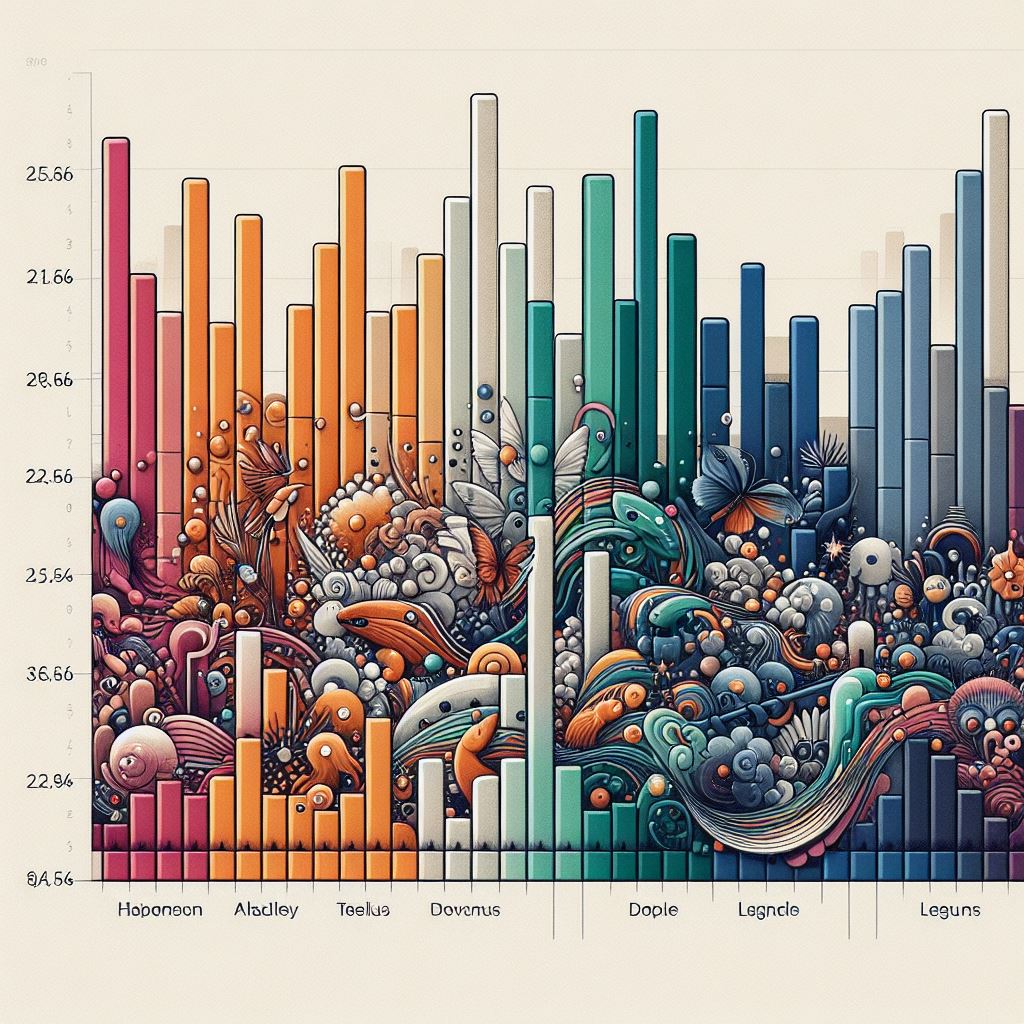Embarking on the journey of data visualization with Tableau can seem overwhelming for beginners, but fear not! This step-by-step guide will walk you through the process of starting with Tableau, helping you harness the power of data in no time.
Understanding the Basics: What is Tableau? Before we delve into the practical steps, let’s briefly understand what Tableau is. Tableau is a leading data visualization tool that empowers users to transform raw data into interactive and insightful visualizations. It’s widely used across industries to analyze trends, make data-driven decisions, and communicate complex information in a compelling way.
Step 1: Download and Install Tableau Desktop: The first step in your Tableau journey is to download and install Tableau Desktop. You can find the installation files on the official Tableau website. Follow the installation wizard, and soon you’ll have Tableau ready to launch on your computer.
Step 2: Connect to Your Data: Once Tableau is installed, the next step is to connect it to your data source. Whether it’s an Excel spreadsheet, a database, or cloud-based data, Tableau supports a wide range of data connections. Use the intuitive interface to import your data into Tableau, and you’re ready to start visualizing.
Step 3: Explore Tableau’s Interface: Familiarize yourself with Tableau’s user-friendly interface. The workspace consists of sheets, dashboards, and stories. Sheets are where you create individual visualizations, dashboards combine multiple visualizations, and stories allow you to present your insights in a narrative format.
Step 4: Create Your First Visualization: Now, it’s time to create your first visualization. Drag and drop fields onto the canvas, choose the type of visualization you want (bar chart, line chart, etc.), and watch as Tableau generates your visualization in real time. Experiment with different chart types to find the most effective representation for your data.
Step 5: Customize and Refine: Tableau offers a plethora of customization options. Explore formatting, labeling, and color choices to enhance the visual appeal and clarity of your visualizations. Take advantage of Tableau’s powerful features to refine your charts and make them more meaningful.
Step 6: Build Interactive Dashboards: Bring your visualizations together into interactive dashboards. Dashboards allow you to combine multiple sheets into a single view, enabling users to interact with the data. Add filters, highlight actions, and create a dynamic user experience.
Congratulations! You’ve taken your first steps into the world of Tableau. As you continue to explore and experiment, you’ll discover the immense capabilities this powerful tool offers for data visualization and analysis. Stay curious, keep practicing, and unlock the full potential of your data with Tableau.
Ready to transform your data into compelling visual stories? Start your Tableau journey today and turn raw data into actionable insights.